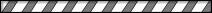Knowledge base
Please try to read related topics in knowledge base before contacting support.
How to place a new order Article Views: 61
To place a new order, follow these steps:
-
First check for coverage.
-
Depending on your area, you will see available packages from different providers in your area.
-
Click "Connect Me" on your desired package. This will select your package and redirect to checkout.
-
Enter your personal/business information on the checkout to continue.
-
Click on "Checkout" button to proceed with the checkout process.
- If you have an account, you can login and your order will be automatically placed without extra information.
- If you have never purchased any service from us, please fill out the sign up form and then continue the checkout process.
-
After successful order, you will see the success order message.
-
Depending on selected services your order may be reviewed and activated by our staff members.
-
You will receive a confirmation email once your order is active, at which time you will be able to login and manage your services.